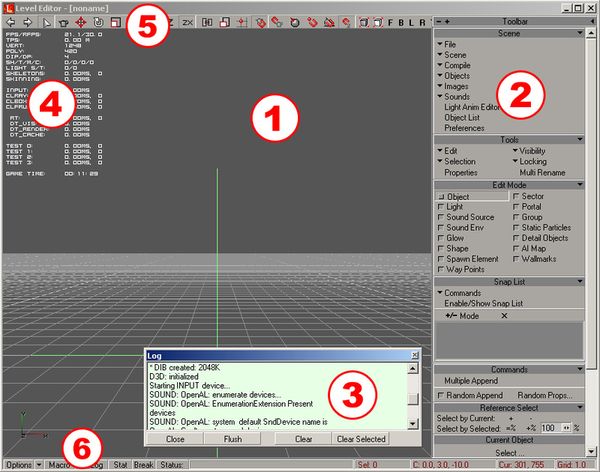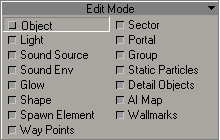Docs:Level editor overview
From Mod Wiki
(Difference between revisions)
| Revision as of 03:38, 31 May 2007 (edit) Zergius (Talk | contribs) (New page: __TOC__ ==Интерфейс== LevelEditor interface #Main view window. #Main Toolbar. #Log window. #Technical i...) ← Previous diff |
Current revision (17:13, 6 June 2007) (edit) (undo) Zergius (Talk | contribs) |
||
| (2 intermediate revisions not shown.) | |||
| Line 1: | Line 1: | ||
| __TOC__ | __TOC__ | ||
| - | == | + | ==Interface== |
| [[image:Docs_leveleditor_main_view.jpg|LevelEditor interface|center|frame|LevelEditor interface]] | [[image:Docs_leveleditor_main_view.jpg|LevelEditor interface|center|frame|LevelEditor interface]] | ||
| #Main view window. | #Main view window. | ||
| Line 9: | Line 9: | ||
| #Status Bar. | #Status Bar. | ||
| - | + | The work with the camera is performed with Shift button held pressed, by moving the mouse with left (LMB), right (RMB) or both buttons (LMB+RMB) pressed. <br /> | |
| - | + | You can switch the modes by pressing the corresponding buttons on Main Bar menu | |
| - | == | + | ==Buttons== |
| {| border="1" style="border-collapse:collapse; border-color:#ccc;" | {| border="1" style="border-collapse:collapse; border-color:#ccc;" | ||
| |- | |- | ||
| |style="width:60px;" align="center" | [[image:Docs_edb_p.gif|p]] | |style="width:60px;" align="center" | [[image:Docs_edb_p.gif|p]] | ||
| - | | | + | |General mode. |
| - | *<code>Shift+LMB</code> - | + | *<code>Shift+LMB</code> - moving camera in ZX plane. |
| - | *<code>Shift+RMB</code> - | + | *<code>Shift+RMB</code> - moving camera along Y axis. |
| - | *<code>Shift+LMB+RMB</code> - | + | *<code>Shift+LMB+RMB</code> - rotating camera relative to its axis. |
| |- | |- | ||
| |align="center" | [[image:Docs_edb_a.gif|a]] | |align="center" | [[image:Docs_edb_a.gif|a]] | ||
| - | | | + | |Object view mode. |
| - | *<code>Shift+LMB</code> - | + | *<code>Shift+LMB</code> - moving camera around the object. |
| - | *<code>Shift+RMB</code> - | + | *<code>Shift+RMB</code> - zooming camera in/out the object. |
| - | *<code>Shift+LMB+RMB</code> - | + | *<code>Shift+LMB+RMB</code> - zooming camera in/out the object. |
| |- | |- | ||
| |align="center" | [[image:Docs_edb_f.gif|f]] | |align="center" | [[image:Docs_edb_f.gif|f]] | ||
| - | | | + | |Movement mode (''press and hold <code>Control and Shift</code> to move along the collision''). |
| - | *<code>Shift+LMB</code> - | + | *<code>Shift+LMB</code> - movement forward with camera rotation. |
| - | *<code>Shift+RMB</code> - | + | *<code>Shift+RMB</code> - movement backwards with camera rotation. |
| - | *<code>Shift+LMB+RMB</code> - | + | *<code>Shift+LMB+RMB</code> - camera rotation. |
| |- | |- | ||
| |align="center" | [[image:Docs_edb_ff.gif|f]] | |align="center" | [[image:Docs_edb_ff.gif|f]] | ||
| - | | | + | |Front view. |
| |- | |- | ||
| |align="center" | [[image:Docs_edb_bb.gif|b]] | |align="center" | [[image:Docs_edb_bb.gif|b]] | ||
| - | | | + | |Back view. |
| |- | |- | ||
| |align="center" | [[image:Docs_edb_ll.gif|l]] | |align="center" | [[image:Docs_edb_ll.gif|l]] | ||
| - | | | + | |Left-side view. |
| |- | |- | ||
| |align="center" | [[image:Docs_edb_rr.gif|r]] | |align="center" | [[image:Docs_edb_rr.gif|r]] | ||
| - | | | + | |Right-side view. |
| |- | |- | ||
| |align="center" | [[image:Docs_edb_tt.gif|t]] | |align="center" | [[image:Docs_edb_tt.gif|t]] | ||
| - | | | + | |Top view. |
| |- | |- | ||
| |align="center" | [[image:Docs_edb_bb.gif|b]] | |align="center" | [[image:Docs_edb_bb.gif|b]] | ||
| - | | | + | |Bottom view. |
| |- | |- | ||
| |align="center" | [[image:Docs_edb_xx.gif|x]] | |align="center" | [[image:Docs_edb_xx.gif|x]] | ||
| - | | | + | |Reset view. |
| |- | |- | ||
| |align="center" | [[image:Docs_edb_Undo.gif|undo]] | |align="center" | [[image:Docs_edb_Undo.gif|undo]] | ||
| Line 73: | Line 73: | ||
| |- | |- | ||
| |align="center" | [[image:Docs_edb_scale.gif|scale]] | |align="center" | [[image:Docs_edb_scale.gif|scale]] | ||
| - | | | + | |Constrain proportions. |
| |- | |- | ||
| |align="center" | [[image:Docs_edb_X.gif|X]] | |align="center" | [[image:Docs_edb_X.gif|X]] | ||
| - | | | + | |Moving object along X axis. |
| |- | |- | ||
| |align="center" | [[image:Docs_edb_Y.gif|Y]] | |align="center" | [[image:Docs_edb_Y.gif|Y]] | ||
| - | | | + | |Moving object along Y axis. |
| |- | |- | ||
| |align="center" | [[image:Docs_edb_Z.gif|Z]] | |align="center" | [[image:Docs_edb_Z.gif|Z]] | ||
| - | | | + | |Moving object along Z axis. |
| |- | |- | ||
| |align="center" | [[image:Docs_edb_ZX.gif|Z]] | |align="center" | [[image:Docs_edb_ZX.gif|Z]] | ||
| - | | | + | |Moving object in ZX plane. |
| |- | |- | ||
| |align="center" | [[image:Docs_edb_CSLocal.gif|Z]] | |align="center" | [[image:Docs_edb_CSLocal.gif|Z]] | ||
| - | | | + | |Temporarily not functioning. |
| |- | |- | ||
| |align="center" | [[image:Docs_edb_NUScale.gif|non-uniform scale]] | |align="center" | [[image:Docs_edb_NUScale.gif|non-uniform scale]] | ||
| - | | | + | |Ignore proportions. |
| |- | |- | ||
| |align="center" | [[image:Docs_edb_GSnap.gif|Snap]] | |align="center" | [[image:Docs_edb_GSnap.gif|Snap]] | ||
| - | |Snap | + | |Snap the object to the grid upon creating the object or in <code>Move + Ctrl + LMB</code> mode. |
| |- | |- | ||
| |align="center" | [[image:Docs_edb_OSnap.gif|Snap-object]] | |align="center" | [[image:Docs_edb_OSnap.gif|Snap-object]] | ||
| - | |Snap | + | |Snap the object to the object upon creating or in <code>Move + Ctrl + LMB</code> mode. |
| |- | |- | ||
| |align="center" | [[image:Docs_edb_MoveToSnap.gif|Snap-move]] | |align="center" | [[image:Docs_edb_MoveToSnap.gif|Snap-move]] | ||
| - | |Snap | + | |Snap the object to the object in Move mode. |
| |- | |- | ||
| |align="center" | [[image:Docs_edb_NSnap.gif|Snap-normal]] | |align="center" | [[image:Docs_edb_NSnap.gif|Snap-normal]] | ||
| - | | | + | |Include normal during object's snap. |
| |- | |- | ||
| |align="center" | [[image:Docs_edb_VSnap.gif|Snap-vertex]] | |align="center" | [[image:Docs_edb_VSnap.gif|Snap-vertex]] | ||
| - | |Snap | + | |Snap the object to the vertices of the object upon creating the object or in <code>Move + Ctrl + LMB</code> mode. |
| |- | |- | ||
| |align="center" | [[image:Docs_edb_ASnap.gif|Snap-A]] | |align="center" | [[image:Docs_edb_ASnap.gif|Snap-A]] | ||
| - | | | + | |Discrete turn (works in <code>Rotate</code> mode). |
| |- | |- | ||
| |align="center" | [[image:Docs_edb_MSnap.gif|Snap-Move]] | |align="center" | [[image:Docs_edb_MSnap.gif|Snap-Move]] | ||
| - | | | + | |Discrete movement (works in <code>Move</code> mode). |
| |- | |- | ||
| |align="center" | [[image:Docs_edb_zoom.gif|zoom]] | |align="center" | [[image:Docs_edb_zoom.gif|zoom]] | ||
| - | | | + | |General zoom. |
| |- | |- | ||
| |align="center" | [[image:Docs_edb_zoom_sel.gif|zoom-sel]] | |align="center" | [[image:Docs_edb_zoom_sel.gif|zoom-sel]] | ||
| Line 121: | Line 121: | ||
| |} | |} | ||
| - | == | + | ==Selecting objects== |
| - | + | The objects are selected by pressing left mouse button (<code>LMB</code>) on them. | |
| - | + | Also by moving the mouse arrow with the left mouse button pressed, you can select several objects with the frame. | |
| - | + | You can add or remove the object from selection by pressing the left mouse button with Control button held pressed (<code>Ctrl+LMB</code>). | |
| - | + | You can select the object only if its type corresponds to the selected editing mode. | |
| - | + | Select the necessary '''Edit Mode''' in the main Toolbar to change the editing mode. | |
| - | [[image:Docs_leveleditor_editmode.jpg| | + | [[image:Docs_leveleditor_editmode.jpg|Editing mode - object|center|frame|Editing mode - object]] |
| [[Category:MOD SDK official help|{{PAGENAME}}]] | [[Category:MOD SDK official help|{{PAGENAME}}]] | ||
| + | <!-- DO NOT EDIT LINKS STARTING AS ru: !!! --> | ||
| [[ru:Docs:Обзор редактора уровней]] | [[ru:Docs:Обзор редактора уровней]] | ||
Current revision
Contents |
Interface
- Main view window.
- Main Toolbar.
- Log window.
- Technical information.
- Main Bar.
- Status Bar.
The work with the camera is performed with Shift button held pressed, by moving the mouse with left (LMB), right (RMB) or both buttons (LMB+RMB) pressed.
You can switch the modes by pressing the corresponding buttons on Main Bar menu
Buttons
Selecting objects
The objects are selected by pressing left mouse button (LMB) on them.
Also by moving the mouse arrow with the left mouse button pressed, you can select several objects with the frame.
You can add or remove the object from selection by pressing the left mouse button with Control button held pressed (Ctrl+LMB).
You can select the object only if its type corresponds to the selected editing mode. Select the necessary Edit Mode in the main Toolbar to change the editing mode.