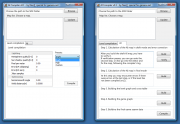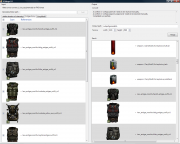Tool List
From Mod Wiki
Contents |
ACDC Tool
Description
Another tool by bardak. acdc.pl is a perl script that can compile and decompile the vanilla, or in some cases, the modded all.spawns. Current versions can unpack 1.0004 and 1.0005 all.spawn files. For the pl version you will need to have ActivePerl installed on your pc. It's recommended to use the Oct 2007 version. Read more about the tool in a detailed explanation on Editing all.spawn.
Downloads
Version of Oct 2007 for 1.0004 and 1.0005 all.spawn (Source (RUS)) (recommended)
Version of Aug 2007 for 1.0004 all.spawn (Source (RUS))
Version for 1.0003 all.spawn (Source (RUS))
Version for 1.0001 all.spawn (Source (RUS))
Agent Ransack
Description
This tool with a rather silly name offers great service at finding text sniplets over multiple files. It even searches through meshes - which barely contain readable text - while Windows only offers search over proper text files, like txt. Agent Ransack is the freeware or lite version of FileLocator Pro.
Download
http://www.mythicsoft.com/agentransack/
AI Compiler
Description
The tools by bardak and Neo allow creation of single-player maps using the multiplayer SDK. AI Wrapper by bardak is the more capable tool, but requires Perl and runs from the command line. AI Compiler by Neo has a user-friendly interface.
Downloads
AI Wrapper 1.0: http://stalkerin.gameru.net/modules.php?name=Downloads&d_op=viewtheoned&lid=166
AI Compiler 0.1: http://stalkerin.gameru.net/modules.php?name=Downloads&d_op=viewtheoned&lid=165
AI Compiler UI translation:Chernobyl Chef
Description
Chernobyl Chef is a Modification/SDK Utility for the S.T.A.L.K.E.R game.
Chernobyl Chef allows the dynamic, visual creation of in-game inventory items; it however favours items of an edible nature.
This software is aimed to make the creation of in-game items a simple point-and-click operation, allowing people with little technical knowledge to get custom items into the S.T.A.L.K.E.R game and re-distribute them as executable installation packages.
Download
http://ethocybin.com/files/chernobylchef.zip
Extractor
Description
This database extraction utility lets you to choose which files to extract. This saves time and disk space, and also protects you from making the common mistake of unpacking database archives in the wrong order. The second download is an alternate database extractor. It extracts one at a time.
Download
http://www.codeplex.com/Release/ProjectReleases.aspx?ProjectName=SmartModManager&ReleaseId=10596
Geometry Decompiler
Description
STALKER geometry decompiler plugin for 3D Max, by kasper.
Downloads
http://stalkerin.gameru.net/modules.php?name=Downloads&d_op=viewtheoned&lid=169
Lua
Lua compiler for Shadow of Chernobyl that can be used to check scripts for errors before adding them to the game.
Downloads
LuaJit
Lua compiler for Clear Sky that can be used to check scripts for errors before adding them to the game.
Downloads
Multiplayer SDK
Description
This is currently the main tool for STALKER modification. It allows for level creation, character editing, and a host of other things.
Downloads
http://files.gsc-game.com/st/xray-sdk-setup-v0.4.exe
Notepad++
Description
An alternative to regular Windows notepad, excellent for editing .ltx files. Allows for easy searching and formatting of the file. It's open source and constantly updated.
Download
http://sourceforge.net/project/showfiles.php?group_id=95717&package_id=102072
Smart Mod Manager
Description
Fully automates installation of mods. It can also merge different mods together.
Home
http://www.smart-mod-manager.org/
Smart Terrain Debug and Waypoint Extractor Tool
Description
Smart Terrain Debug Tool:
This is a simple script which marks all the smart terrains on the pda map along with some useful informations about each smart terrain. If a certain smart terrain change it will be updated on the map.
So each smart terrain will give you info about:
- smart terrain name
- if smart terrain is available
- if smart terrain is working
- smart terrain level (map)
- smart terrain state
- how many npcs/mutans smart terrain can handle (guantity)
- ho many npcs/mutans are inside (are working for) smart terrain (comed)
- smart terrain npc/mutans casualities
- smart terrain community (comm) - if not given then community is controlled by
- ulag_*.script
- conditions (infoportions) needed for smart terrain to work (cond)
- cond (second line) gives you information what infoportions you have already.
For instance esc_stone_lager smart terrain is not working because of infoportions:
cond = {+esc_serious_talk -esc_find_doctor_start} cond = {F AND T}
So you need esc_serious_talk infoportion and you cannot have esc_find_doctor_start infoportion. If you meet those conditions then smart terrain will be working. Second line cond give you info that you meet one of needed infoportions (you don't have esc_find_doctor_start infoportion) but you don't meet first condition (you don't have esc_serious_talk) thus smart terrain is not working (cond = false because false and true = false)
Waypoint Extractor Tool:
Originaly it was done for patrol purposes (waypoints) but also can be used for saving current actor position. Load your saved game, press ESCAPE to go to main menu and then:
- press Z to open window to save your current position; you have to fill name of the position (it helps if you want to collect more than one position)
- press X to open patrol window (to save waypoint position)
If you want to build waypoints (patrols) then collect all the waypoints and then use PointsReader application, load log file with waypoints and application will build patrols (of course you may want to change links between waypoints)
Patrol Reader Tool:
Just open the ".log" file that you made with the Waypoint Extractor Tool, and this Patrol Reader will read the coordinates from your xray_yourname.log. After adjusting, you can save it as ltx, perfectly formatted.
Download
Fixed the zip, since we forgot to include the patrolreader tool :) Now it's added:
http://sdk.stalker-game.com/en/images/d/d7/Smartterrain_and_Waypoint_Tools_by_dez0wave.zip
UI Merge Tool
Description
UI Merge is a tool for merging ui_icon_equipment textures. It lets you select icons from several mods, puts the icons into a single texture and creates copies of Ltx scripts with adjusted references to those icons.
Download
- Application: http://www.smart-mod-manager.org/other/ui-merge-0.4.7z (70 KB)
- Source code: http://www.smart-mod-manager.org/other/ui-merge-src-0.4.7z (7 KB)
- Discussion: http://www.gsc-game.com/main.php?t=community&s=forums&s_game_type=xr&thm_page=2&thm_id=15453&sec_id=16
XrSpawner
Description
A spawn program made by Zeed . It Works with all.spawn of S.T.A.L.K.E.R.: ShoC 1.003 and 1.004. It does not need compile or decompile the all.spawn file .
Note : Some things are in Russian .
Download
http://rapidshare.com/files/75053416/xrSpawner_v0.13.1Beta_engs.rar
Microsoft .NET Framework 2.0 is required to xrSpawner works