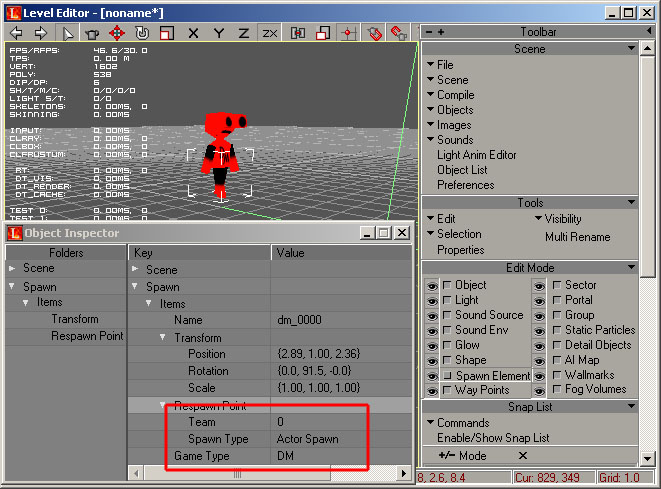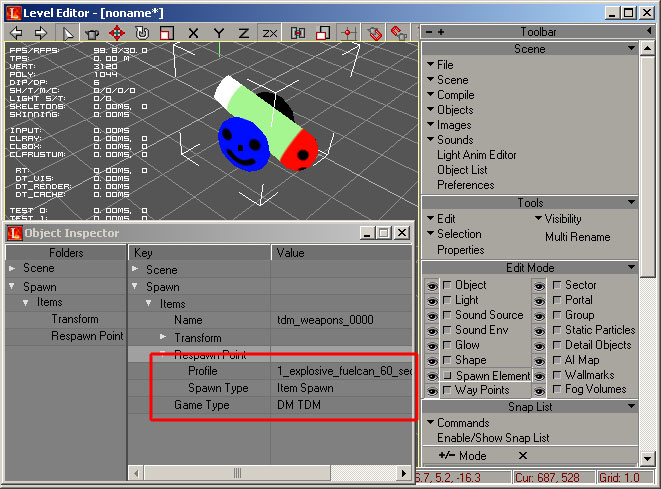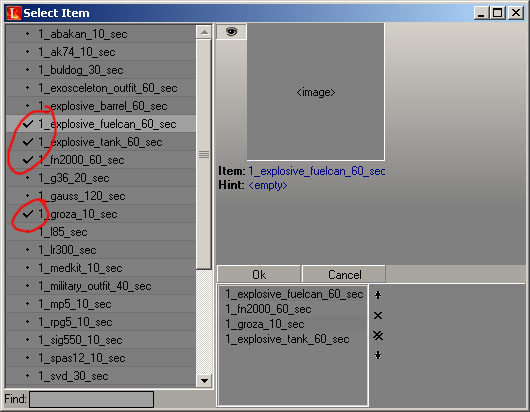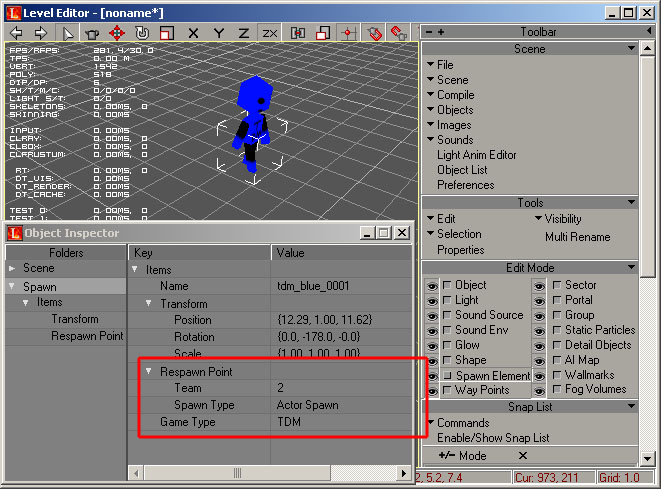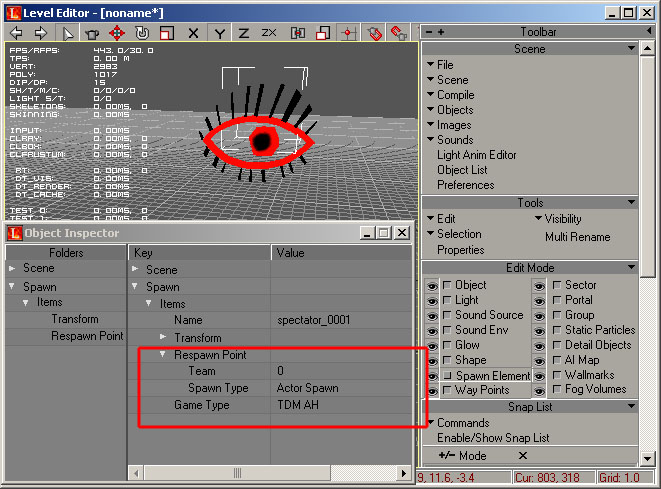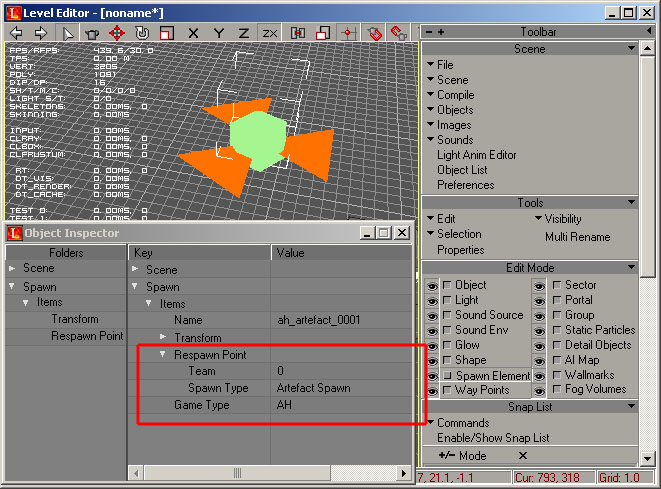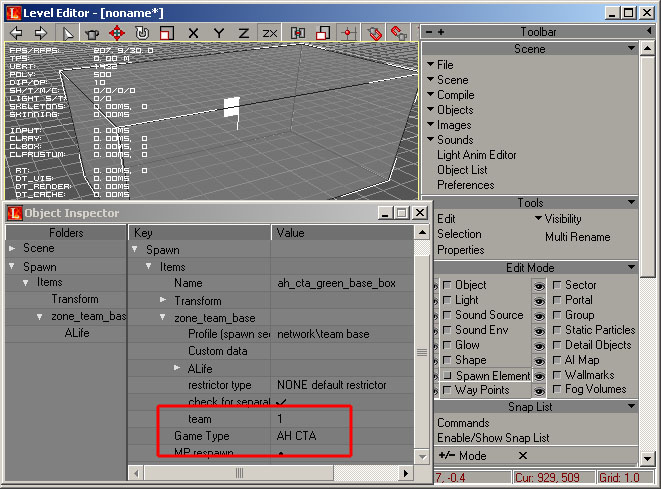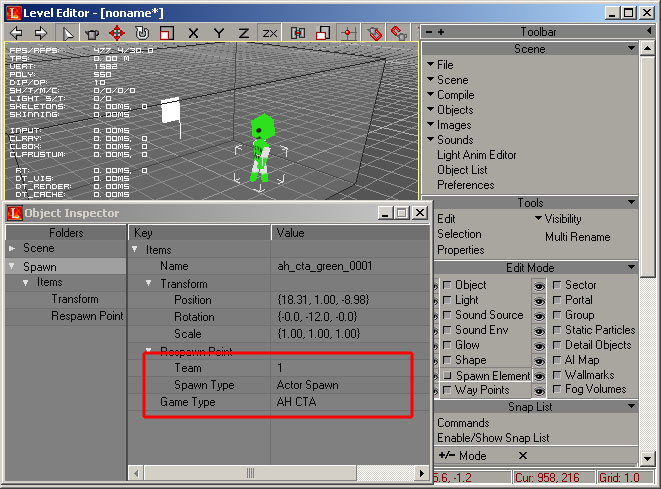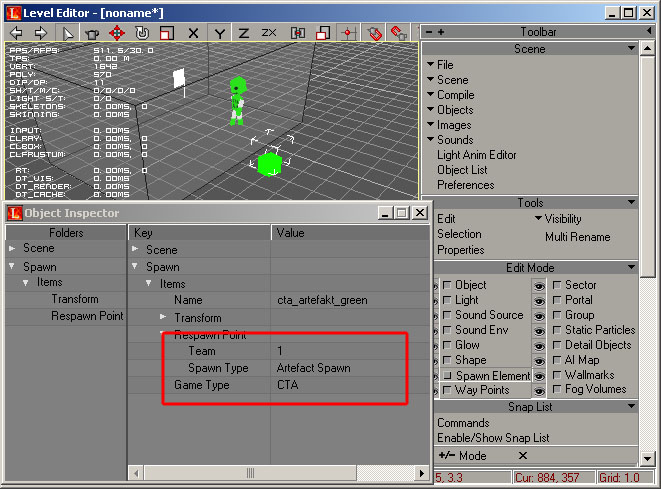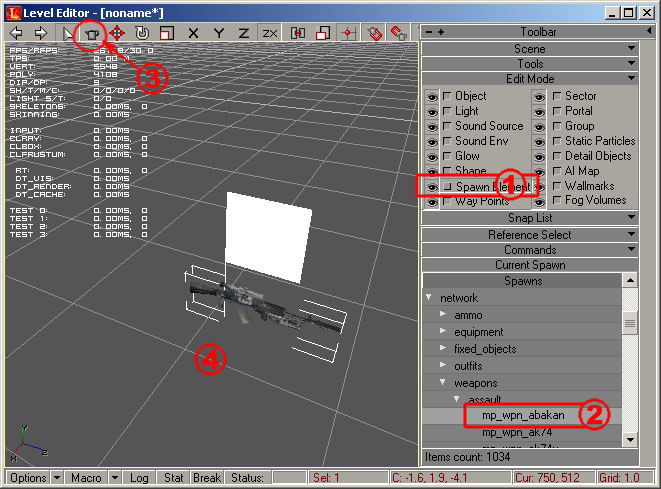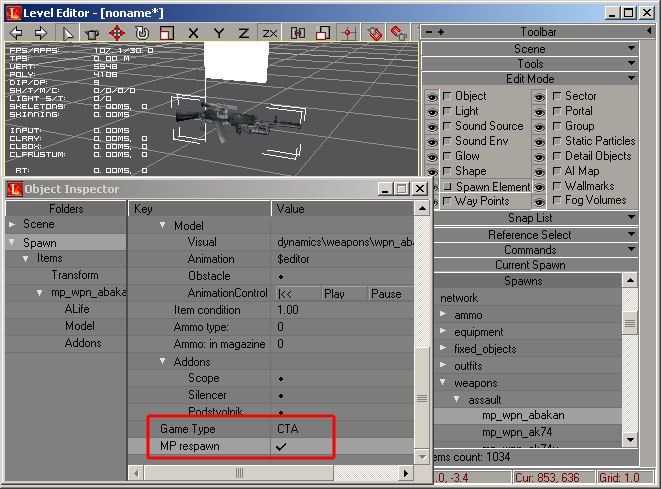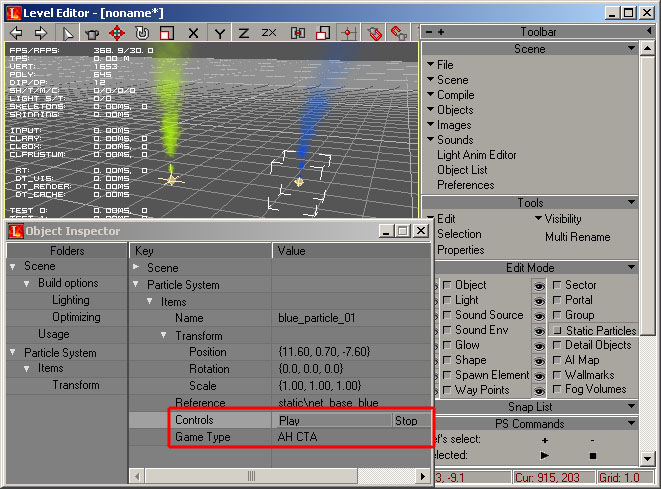Docs:MP spawn elements setup
From Mod Wiki
Contents |
Description
There are 4 game modes in multiplayer:
- Death Match
- Team Death Match
- Artefact Hunt
- Capture The Artefact
Maximum number of players - 32.
SDK contain the file "X:\rawdata\mp_spawn_set_selection.level" ("C:\Program Files\X-Ray SDK\editors\rawdata\mp_spawn_set_selection.level") in which is the basic tool of all spawn elements for all types of game.
To put the basic tool on level it is necessary:
-
File -> Open Selection - Choose file
"X:\rawdata\mp_spawn_set_selection.level"
Death Match
In basic tool you can see Actor Spawn with such settings:
In Death Match and Team Death Match it is possible to initialize weapon, first-aid kit, bullet-proof vests and burst barells. To do this it is necessary to use spawn element with type Item Spawn.
To change elements of initialization:
- Double mouth click
Profile; - Choose one or more elements of initialization.
Team Death Match
In basic tool you can find Actor Spawn with such settings:
To change the type of command need to change the meaning of parameter Team (1 or 2).
For the games Team Death Match and Artefact Hunt types it is necessary to have one spawn element with such settings:
It is required for points of observation of the game in Team Death Match and Artefact Hunt.
Artefact Hunt
In basic tool you can find spawn artifact with such settings:
Also in basic tool there are already adapted Box Shapes for fighting teams. In the rates of these Box Shapes players of teams are invulnerable. In this example Box Shape is adapted for two types of games Artefact Hunt and Capture The Artefact.
Actor Spawns must be placed in teh rates of appropriate Box Shape
Capture The Artefact
In CTA mod Spawn artifact can be placed out of Box Shape base
Also in CTA mod it is possible to add weapon, first-aid kit and bullet-proof vests.To do this it is necessary to add weapon from the list as it shown in screenshot.
Ans set up it in the following way:
- Change Game Type to CTA
- Choose MP respawn
Adding command particles
SDK contain file "X:\rawdata\mp_static_particles_selection.level" ("C:\Program Files\X-Ray SDK\editors\rawdata\mp_static_particles_selection.level") in which already exist adapted emitters (green and blue) for two teams (adapted for Artefact Hunt and Capture The Artefact).
To add basic tool on the level it is necessary.
-
File -> Open Selection - Choose file
"X:\rawdata\mp_static_particles_selection.level"